
This blog will guide you through creating an interactive website, from ideation to testing.
Some critical phases cannot be avoided, and there are also some optional steps that you can decide to take or not.
Due to increased interest in interactivity, more and more brands are opting for such websites to allow visitors to participate and become active users rather than mere consumers.
Before proceeding to the practical and educational part of the blog, let’s briefly examine the definition of interactive websites.
A Brief Overview of the Definition of Interactive Websites
Participation is a key component in today’s digital experiences. Gone are the days when users were pleased to be mere consumers; nowadays, they prefer to take part actively and see the consequences of their actions in real-time.
Considering this, interactive websites are types of websites in which users can engage with content, and each decision they make will lead to a personalized result. This control over their digital journey is what makes interactive websites so appealing.
In essence, interactive elements take over and leave no room for static content and components.
If you are looking for more information on this topic, read this blog: What is Interactive Website Design? + Benefits, 5 Examples.
As the title implies, we are going to teach you how to create an interactive website and examine the necessary steps you should take to achieve this goal.
So, let’s begin.
Creating an Interactive Website in 6 Steps
Designing an interactive website differs slightly from designing typical websites, which we have been dealing with for several years now. However, the processes of creating both types of websites are somehow similar.
Nonetheless, designing an interactive website involves six critical steps, which we will explore in this blog section.
1. Ideation and Planning
Before doing anything, you should define the project’s goals and features you want to include in the website based on your target audience and their preferences.
This first phase is called ideation and planning. In it, you host brainstorming sessions with others to gather the best ideas for developing an interactive website. Then, you start planning to achieve your goals and assign various tasks to experts.

Please note that you set the proper infrastructure for future efforts in this step. Therefore, any miscalculation will result in severe losses and may divert the whole project from the correct route.
2. Developing UI & UX
It is widely acknowledged that creating an interactive and immersive experience for visitors is a crucial goal for interactive websites. This is indeed the case. After all, if your website does not offer such an experience, what is the rationale behind investing money and effort into building these types of websites?
Therefore, at the beginning of the process, it’s crucial for all involved teams and experts to collaborate on designing the best UI and UX possible. This inclusive approach ensures that everyone’s expertise is valued and contributes to the project’s success.
As you know, UI and UX work together to ensure visitors can easily navigate, explore, interact, and find what they need on the website.
UI design includes all visual components, such as layout, typography, color scheme, icons, graphics, buttons, and links.

In essence, a good UI ought to be beautiful and easy to use. In addition, consistency throughout all web pages is also necessary.
On the other hand, we have UX, which is about overall user experience. Put simply, it focuses on users’ experience from the beginning to the end. Hence, researching the user is the first step toward designing an interactive, charming UX. Those responsible for creating an interactive website should familiarize themselves with users’ preferences and behavior.
Afterward, it is time to agree upon interactive components that are going to be added to the website to provide an engaging experience for visitors. Once all elements are in place, you must test website usability to make sure you are going to offer a practical website.
In simple words, excellent UI & UX design for interactive websites offers:
- Accessibility
- Responsiveness
- Consistency
- Usability
- Engagement
When you have finished designing a compelling UI and ensured that delivering a superb UX is guaranteed, proceed to the next step of the process.
Although interactive websites may come in 2D forms, some prefer to work on 3D designs. If you fall into the second category, the next section is for you.
3. Designing 3D Models and Texturing (Optional)
Most people assume interactive websites necessarily consist of 3D elements and components. However, this statement is not very accurate. 3D elements are not a fundamental requirement for interactivity. Instead, they are an optional enhancement that may improve engagement depending on the website’s goals and audience.
While 3D elements can enhance interactivity, many interactive websites rely on 2D graphics, animations, or engaging UI/UX design without 3D elements.
Nevertheless, many interactive website examples leverage 3D components, and it is a valid choice if you want to do the same for your website.
Before we proceed, we invite you to visit the Sapiens website to find out what we mean by 3D design.
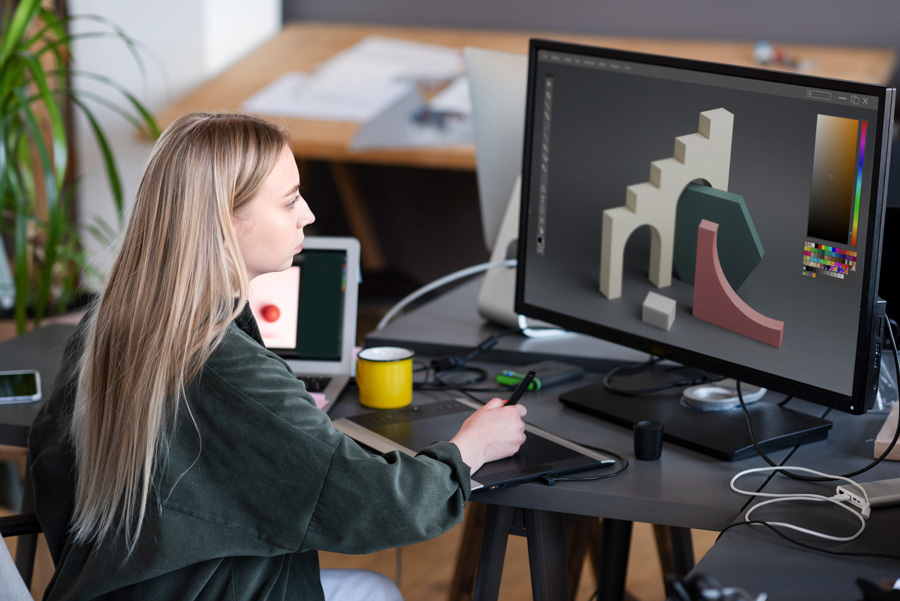
In this phase, you can add depth to the website exploration experience and provide visitors with a much more immersive experience.
It is important to remember that this step requires a high level of expertise. Technical professionals are accountable for the process, ensuring that the complexity of 3D design is handled with the necessary skill and care.
3D modeling is the process of creating a three-dimensional representation of a real-world object that will be used as an object in an interactive website. Texturing is about adding details to the model made in the previous section. Adding color, patterns, and other materials enables you to give the 3D model an absolutely realistic appearance and make it more believable.
Experts in this field work with special software of their choice and utilize tools like Blender and Maya to create a 3D model of any object you want to include in your website design.
Afterward, it is time to texture the model and make it more naturalistic. Then, those specialists should optimize their creation for web usage. Logically, no wise human being wants to use objects that are going to slow their website and affect its performance negatively. That is why many recommend keeping 3D models simple and avoiding excessive complexities.
3D models can be used in several situations. E-commerce can leverage them for product visualization, which you likely have encountered many times before.
Virtual tours, interactive games, educational content, and architectural visualization are other possible use cases of 3D models.
Let us highlight again that using 3D models in interactive websites is totally optional. You can still employ simpler 2D objects to create a fabulous interactive website.
However, it is also worth mentioning that effectively using 3D detailed models streamlines the process of creating a visually appealing, futuristic, and informative website that is interactive and engaging at the same time.
4. Development
As said earlier, developing a charming and engaging UI and UX is the initial step for the creation of an interactive website. After completing this task and designing 3D models (if needed), it is time to start running those codes.
When we talk about UI codes, we refer to the programming instructions defining every aspect of the website’s interface. This includes the arrangement of objects on the screen and the color scheme. Furthermore, these codes dictate how buttons and elements respond to user interactions. HTML, CSS, and JavaScript are the primary programming languages used for this purpose.
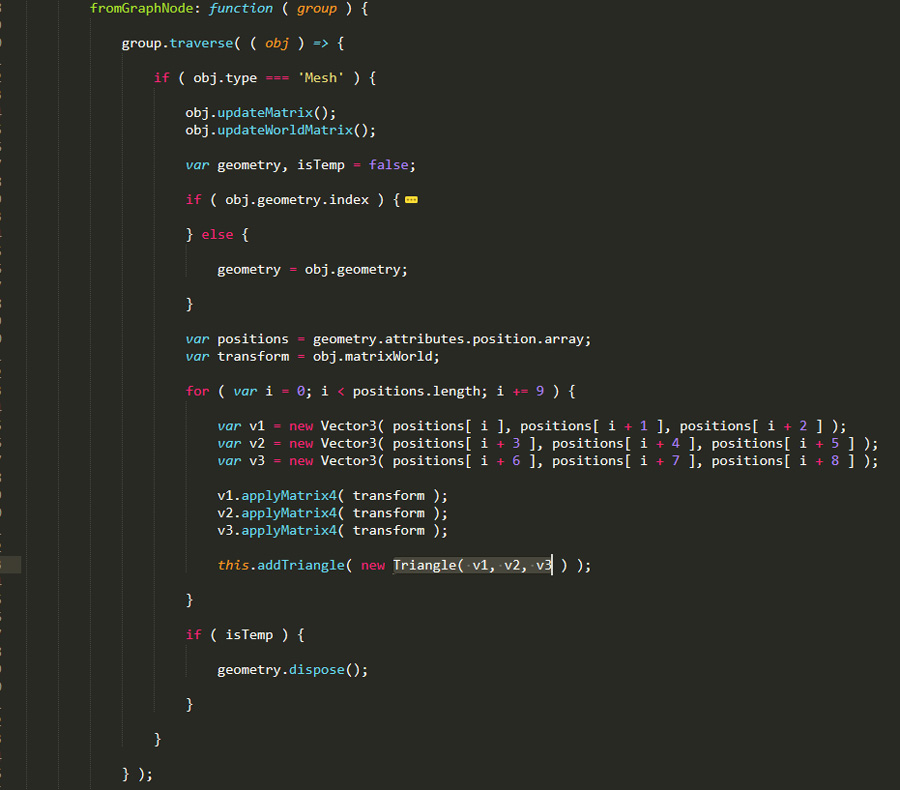
Most UI designers use some popular UI frameworks to facilitate and enhance their work. These frameworks include pre-built components and styles, making creating a consistent, interactive, and responsive interface much easier.
Some of the most common UI frameworks are:
- React
- Three.js
- Vue.js
- Angular
- Bootstrap
Developers typically write and test their codes in an isolated environment before deploying them to the live website. Tools like code editors are invaluable, allowing developers to test and debug their codes thoroughly before the final release.
Finally, the final version of UI codes will be deployed into a web server of your choice, making the interface accessible to everyone who enters your domain name in their browsers.
As an experienced developer who wants to write UI codes for an interactive website, we strongly recommend you follow best practices. Adhering to coding standards ensures the cleanness of your code and optimal performance.
Speaking of optimal performance, it is best to minimize file and image sizes as much as possible to improve web page loading speed.
Experts advise newbies to prioritize users when writing UI codes. Of course, beauty matters, but not when visitors cannot easily explore the website.
Consider these tips to make sure your UI codes are efficient and will provide you with a fantastic interface.
5. Integrating 3D Elements into the Website
Suppose you have made the decision to incorporate 3D elements into your website and have taken the necessary steps. In that case, it is time to bring these significant components to life on the website interface, which is now live. These 3D elements will undoubtedly enhance your website’s visual appeal and interactivity.
As said earlier, after texturing 3D models, which professionals in this field will do, all 3D models and elements must be optimized to not only prevent them from affecting website performance but to enhance the user experience efficiently.
Let us say it this way:
3D modeling is not a primary step in creating an interactive website. Thus, if you think your website will need 3D components, you should ask 3D specialists to handle this task and stay in touch with website developers. Once they have done their job, they will provide developers with the outcomes for the website interface.
In essence, while developers work on designing the website, 3D experts simultaneously make 3D visualizations of various objects. After that, when UI codes are run and implemented into a web server, developers can add 3D models to the UI.
6. Testing Interactive Website
You have successfully brought the website to life and added 3D components to it up until now. Although the job seems entirely done, there is one last step you should take.
Test the interactive website on diverse browsers and platforms to ensure its responsiveness. Regardless of their device and chosen browser, all users must have an unforgettable experience exploring your website.
If there is any problem, take care of it instantly before that tiny trouble damages your reputation. If none, congratulations, you made an interactive website successfully.
These are the primary steps to creating an interactive website. In the next section, we will discuss some extra tips to enhance your efforts on this path.
Bonus Tips to Make Your Interactive Website More Attractive
Aside from primary steps, there are other actions you can take to create an excellent interactive website. In this part of the blog, we will examine those steps.
Adding Videos and Animation to the Design
Interactive websites usually consist of tiny videos and short animations that appear in response to users’ interactions.
On the other hand, visitors are typically more interested in videos, and this content form can encourage them to engage with the website, allowing interactive websites to achieve their main goal.
It has also been proven that videos and animation are able to increase conversion rates significantly.
Implementing Gamification Features
Gamification is about simulating gaming elements for visitors while they explore your website. In the case of interactive websites, this method is genuinely helpful since it successfully grabs attention and provokes users to engage with various content on the website.
One of the primary objectives is to offer visitors a fun experience, and gamification is a handy tool in this regard.
Making Scrolling Fun
If you have ever visited an interactive website, you have most likely noticed that scrolling web pages is fun. This is because scrolling changes the page content and conveys a true sense of engagement.
Research a concept called Parallax Scrolling. Using this technique, scrolling will display more and more animations and videos, one by one
Working on 3D Configurators (If Applicable to Your Business Needs)
3D configurators are a significant component that can be leveraged in interactive website design. However, you should use them strategically and only if they apply to your business. In other words, if a 3D configurator can provide value to visitors, do not hesitate to create and incorporate it into the website; otherwise, leave it.
Dream Farm Agency: Interactive Website Development Service
In this blog, we have examined all the necessary steps that will lead you to creating such websites. As mentioned earlier, this challenging task requires technical knowledge and prior experience in website design and development.
Hence, delegating the job to experts with solid experience in creating interactive websites is best. One of our services is interactive and 3D Web Development, and we can do what you need from the ideation step to development and optimization.
So, if you need more information, contact us to discuss this further.
Nikan




Great article! The step-by-step guide on creating an interactive website is incredibly informative. It breaks down complex concepts into easy-to-follow instructions, making it a valuable resource for both beginners and experienced web designers. TVDIT Technology offers great services. Their knowledge and commitment to quality make them a top choice in the industry.