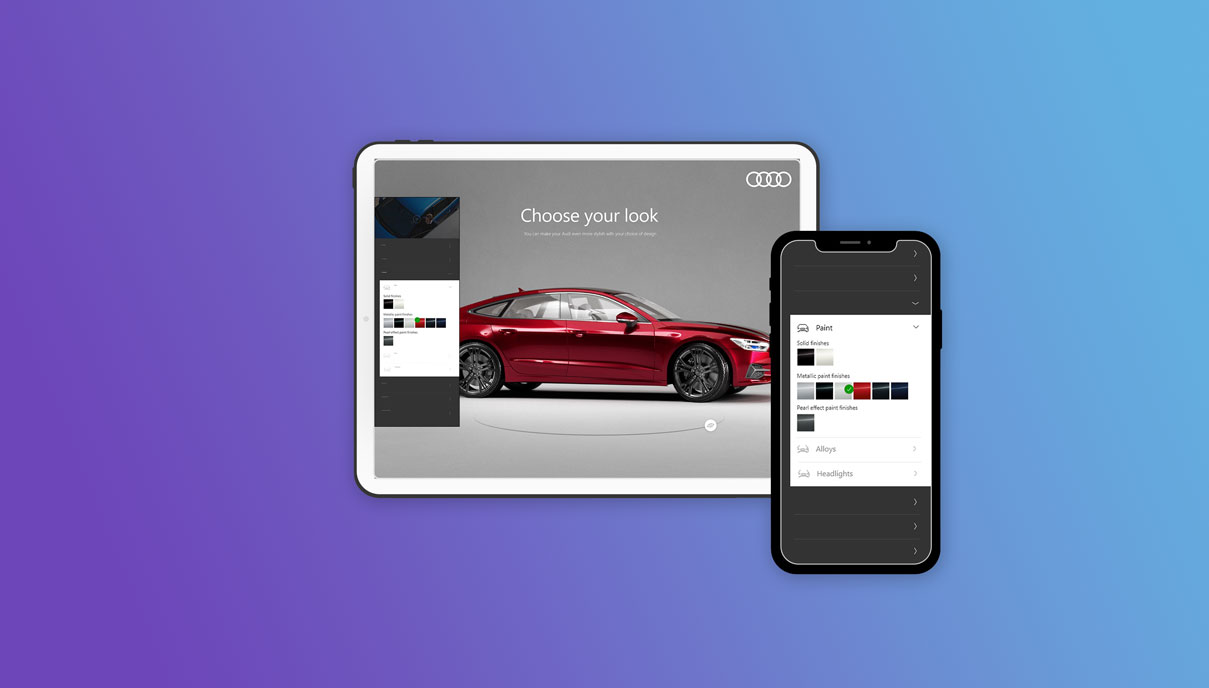
How do you engage your customers? Ideally, you’d have a lot of answers ready. You run a lot of campaigns, you do Q&As, you have a loyalty program, etc. But do your customers want to engage themselves?
From a marketing perspective, a 3D configurator is all about that. It’s an online, extremely interactive tool that gives users some controls, allows them to modify the product using the controls, and shows the end product in real-time. Your customers will be much more likely to make a purchase!
In this piece, we’ll cover what exactly makes a 3D configurator and what benefits you might be missing out on. We will dive into some live examples and take a brief look at what the future holds for this technology.
What is a 3D Configurator?
A 3D configurator, also called a 3D product configurator or 3D web configurator, is an online app that lets customers play around with a product’s Features, attributes, characteristics, etc, in 3D and interactive ways.
The user could change the product’s color, material, engraving, parts, etc., and see how their customized end product would look before they make a purchase.
Have you ever played a video game in which you customize your character? It’s like that, but for furniture, accessories, clothing, cars, and everything else!
This is a 3D Configurator Exapmle we developed in Dream Farm Agency. Click and use it!
Key Features of a 3D Configurator
A 3D configurator usually needs these features to be effective:
- Interactivity: Once in the configurator page, customers should be able to rotate, zoom, and make changes to the 3D model they see. They’d want to check the end product from every angle.
- Real-time rendering: The 3D model should instantly reflect any change the customer makes. Otherwise, it gets more frustrating than fun!
- Customization options: The more options you give your users, the better. Consider colors, materials, finishes, extra parts, and other modifications. Refer to the examples sections in the article to see 3D configurators in action.
- Photorealistic visuals: The 3D model should be as lifelike as possible, closely resembling your products.
- Cross-platform compatibility: Due to the heavy-duty nature of rendering, you might be tempted to make the configurator desktop-only, but don’t. Your best chance is to make it web-based and compatible with many devices, including phones and tablets.
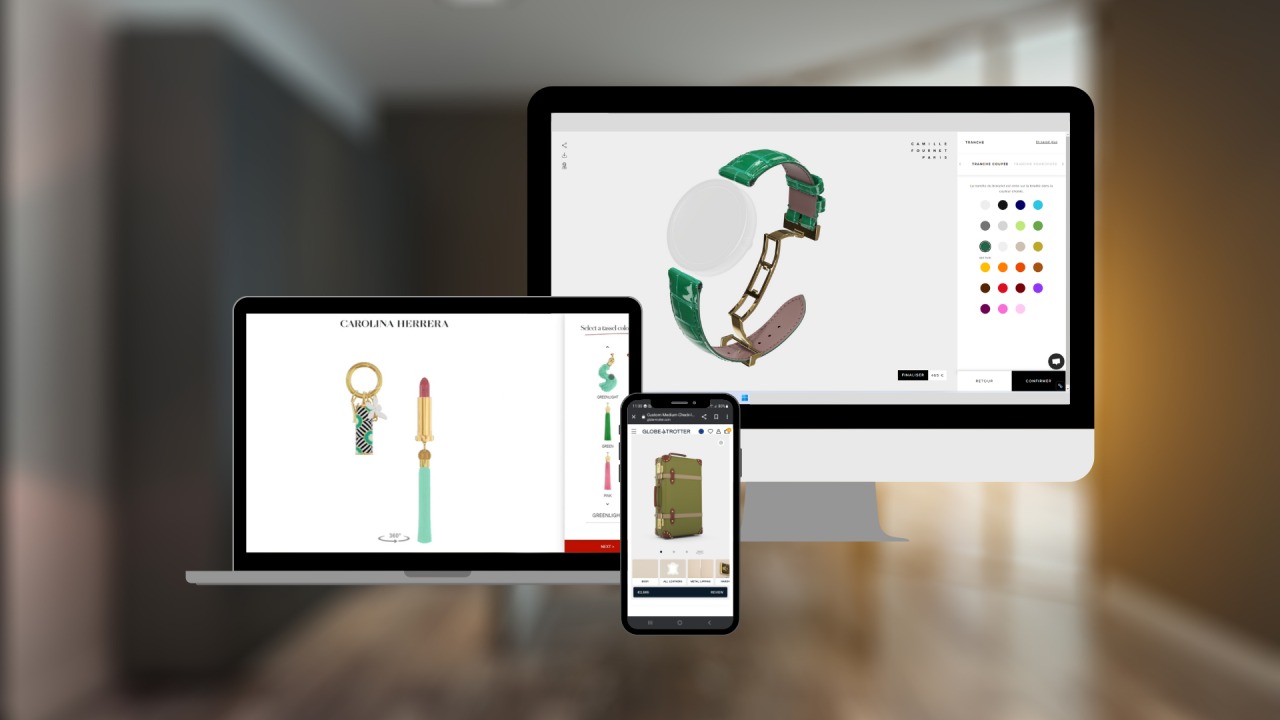
So, what good is a 3D configurator with these features?
Benefits of Using a 3D Product Configurator
There are many benefits to upgrading your business with 3D configurators. We have four of them here.
Cost & Time Efficiency
Give your users a realistic preview of what they will receive, and you won’t need product samples and one-off prototypes anymore! Plus, if you’re making a shift to be online-first, you can slowly stop producing variations altogether. Customers could see hundreds of ready variations online and make their own.
3D web configurators let you spend precious time and resources offering more products with a much faster time-to-market.
Reduced Returns & Exchanges
Returns and exchanges have always been a challenge in online shopping. Sometimes, a product is more impressive online than in a customer’s hands!
However, with a product configurator, a customer can customize every aspect of a product, and you deliver exactly what they’ve spent time customizing. There’s a much lower chance of dissatisfaction or return!
Increased Sales & Conversion Rates
Aren’t you more likely to buy a product you’ve meticulously customized? Your customers are, too!
We couldn’t find an independent source with specific numbers, but it makes sense that you’d have much better leads and conversion rates.
You can also charge a bit more for customized products. A Deloitte survey found that:
1 in 5 customers who expressed an interest in personalized products or services are willing to pay a 20% premium.
Enhanced Customer Engagement
>We’ve saved the best for last, although we started the article with it! Likeinteractive website design, these configurators are a gold mine of untapped customer engagement. You’re already providing what your customers want; why not let them customize everything to their heart’s content?
Speaking of customization, let’s see some examples of 3D product configurators we love.
3D Web Configurator Examples
No words truly convey the power and potential of 3D configurators. Try some of them for yourself and see!
Cosmoplan Cabinets
Fancy new furniture? Take a look at Cosmoplan’s 3D web configurator and play around with the cabinets until you get what you need. You can add cubbies wherever you want, change the colors and sizes, and even put the whole unit on wheels. The app is in German: all the more proof that configurators are very intuitive!

Nike By You
Nike’s always a great branding example, including in the case at hand. You can customize and order many Nike sneakers right on their website! Does it get any better?
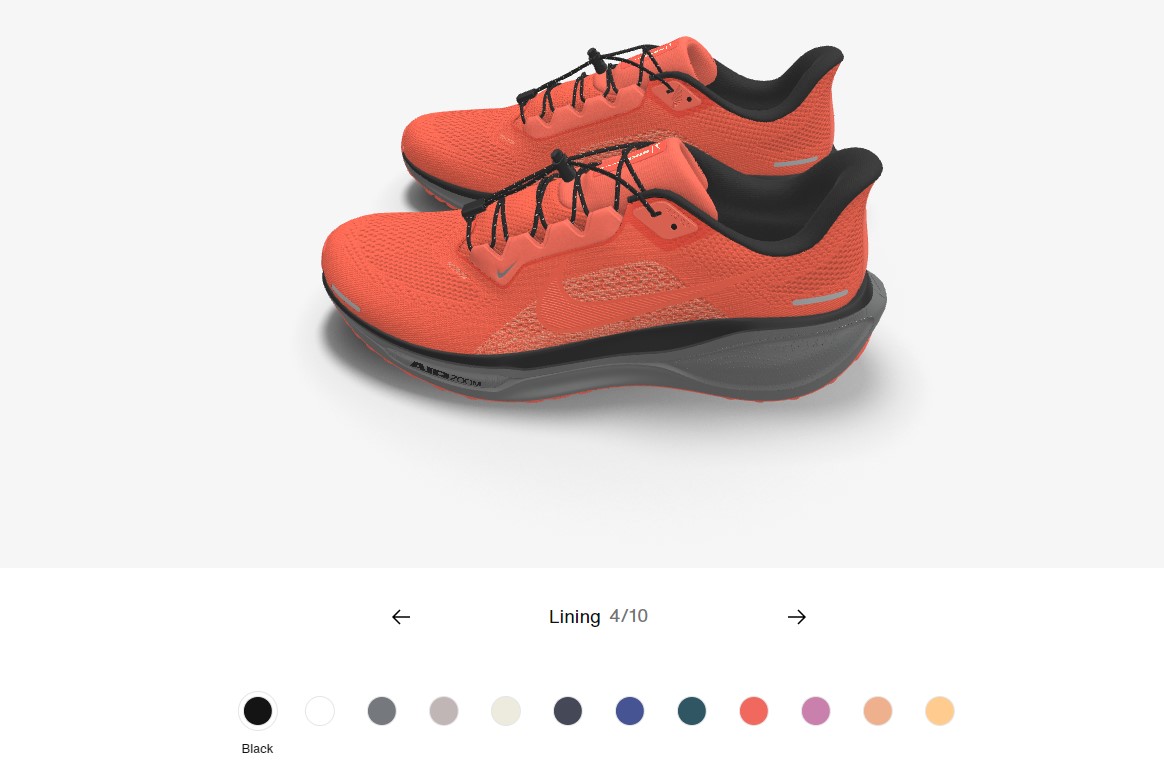
3D Configurator Use Cases
Now, 3D configurators are by no means limited to the items we just covered. They have wide applications across industries. Find some of them below.
E-commerce
After all the examples, the e-commerce sector is the first that comes to mind. There is an increasing demand for 3D product configurators in e-commerce, mostly because they let the customer make a product their own.
Fashion & Apparel
A person’s choice of clothing and accessories is always personal, so 3D configurators are a great way to let them embrace that choice. With these configurators, fashion brands can create an outstanding experience that allows individuals to adjust everything from colors to fabrics to monograms and beyond.
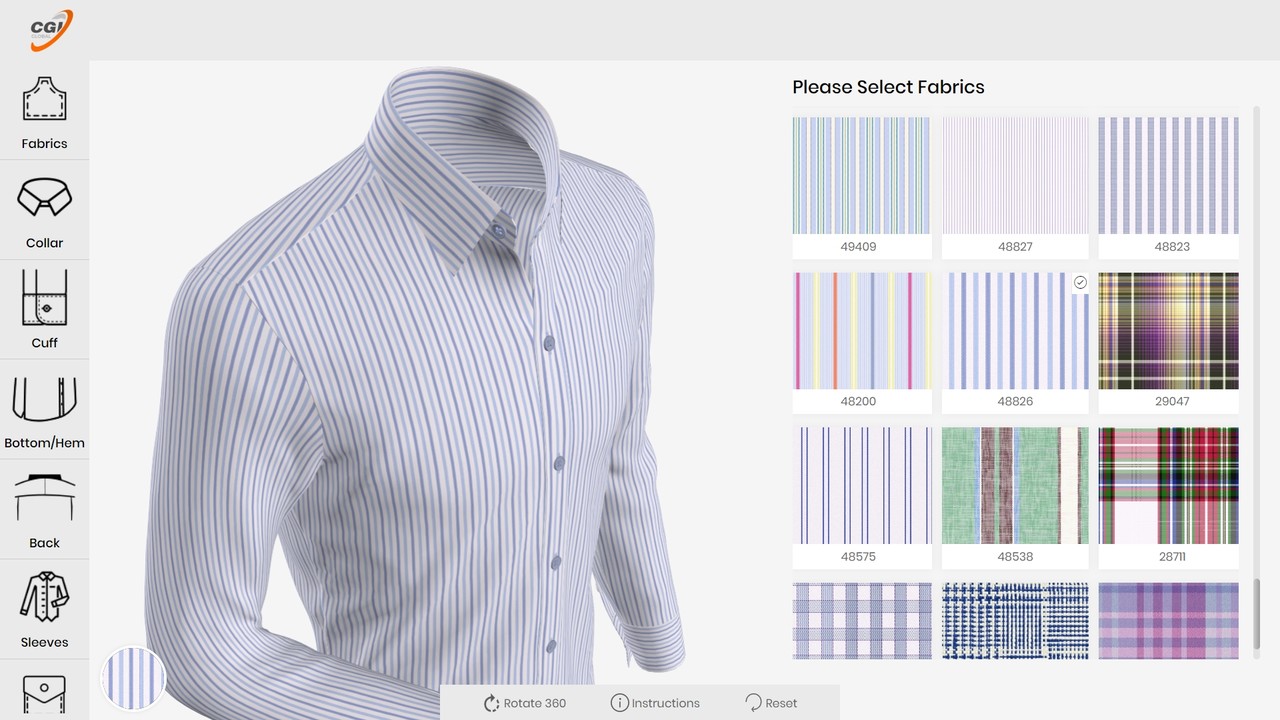
Automotive Industry
Who doesn’t like their car to be completely their own? Porsche or not, 3D configurators can enable everyone to explore colors, wheels, rings, interior materials, and more to create a car they would just love.
Manufacturing
We believe 3D configurators aren’t as common as they should be in manufacturing. The design process for any custom product could use a little online exploration. Why sit down and get the specifics through words and sample designs when you can show them without any effort?
If a customer don’t like what you have on your website, they can still contact you and ask for a more delicate design.
Interior Design & Architecture
As we saw with Sloan’s example above, the spaces one lives and works in always allow for a lot of customization. People love to make those spaces their own!
So, 3D configurators are valuable for interior designers and architects. They would be more detailed for architects’ own use. In a customer’s hands, a 3D configurator only needs to feature the layouts, arrangements, and colors the designer or architect can provide.

There’s nothing like seeing the final design for yourself, especially if you can couple it with VR. (More on that later in this article!)
Customizable Consumer Products
People also like to customize many consumer products, like phones, laptops, and home appliances. Why else would we have so many phone covers, laptop stickers, and refrigerator magnets?
If you’re interested in making custom products, 3D configurators are the way to go. They provide an engaging way for customers to explore and visualize their own one-of-a-kind products before ordering anything.
3D Configurator Technology and Procedure
Making 3D Configuration can have so many solutions, but we always have general Procedures and steps that we summarize in 5 steps.
1. 3D Design
A 3D configurator typically starts with a basic 3D model of the product. The model can be made with CAD (computer-aided design) software or a detailed laser scan of an existing product. All the modifications you’re letting the user make should also be modeled.
2. Logic Design
The next step involves defining the logic that will control the configurator. This includes establishing the rules for how different parts of the product interact, setting constraints, and defining dependencies. For instance, if a user selects a specific feature or option, the configurator should know which other features are compatible or incompatible. This logic is crucial for ensuring a smooth and intuitive user experience.
3. Modeling & Texturing
Once the logic is in place, the 3D models need to be refined and textured to make them look realistic. This involves adding details such as colors, materials, and finishes. High-quality textures and materials are applied to the 3D models to ensure they look appealing and true to life. This step may also involve creating different versions of each part of the model to represent the various customization options available.
4. UI Design
The user interface (UI) design is critical for ensuring that the configurator is easy to use. This step involves creating the layout and design of the interface, including buttons, menus, and other interactive elements. The UI should be intuitive, allowing users to easily navigate through the different options and see real-time updates to the 3D model based on their selections. Good UI design enhances the overall user experience and makes the configurator more engaging.
5. Implementing on Web
The final step is to implement the 3D configurator on the web. This involves integrating the 3D models, logic, and UI into a web platform. The configurator should be optimized for performance to ensure it runs smoothly on various devices and browsers. This step may also include testing and debugging to fix any issues and ensure the configurator works as intended. Once implemented, the configurator can be deployed and made available to users online.
Softwares, Engines & Tools
Here are some popular software solutions for making 3D applications, including configurators:
- Blender: A free, open-source 3D modeling and animation software used to create and optimize 3D assets.
- Unreal Engine: A leading game engine with advanced graphics capabilities and a visual scripting system.
- Unity: A powerful game engine that supports 3D rendering, interactivity, and cross-platform deployment.
- Autodesk 3ds Max: A professional 3D modeling, animation, and rendering software used in various industries.
- Three.js: A lightweight, web-based JavaScript library for creating and displaying 3D graphics in a browser.
- WebGL: A JavaScript API for rendering interactive 3D graphics within any compatible web browser.
- Figma or Adobe XD: While primarily used for UI/UX design, these tools can be used to create 3D elements and prototypes.
Common Programming Languages for 3D Configurators
3D web configurators are typically built using a combination of programming languages. There’s really no right or wrong language, but some are cleaner and faster than others. Here are some that are popular in 3D development:
- Three.js and WebGL: These JavaScript libraries are widely used for creating and displaying animated 3D graphics in a web browser. Three.js simplifies the process of working with WebGL, making it easier to create 3D scenes and animations without requiring in-depth knowledge of WebGL itself.
- C#: An object-oriented language commonly used with Unity for creating games and interactive applications. Unity WebGL allows developers to export their Unity projects to run on the web.
- C++: A powerful language often used in Unreal Engine projects and other high-performance applications requiring intensive computations.
- Python and Django: Python is versatile and can be used for various purposes, including web development with frameworks like Django. While not directly used for 3D rendering, Python can manage backend services and logic.
- HTML, CSS, and JavaScript: These core web technologies are essential for building the user interface of the configurator. They handle the layout, styling, and basic interactivity of the web page.
- Next.js, React.js, and Vue.js: These JavaScript frameworks are useful for building dynamic and responsive user interfaces. They can be integrated with Three.js or other 3D libraries to enhance the frontend experience of 3D configurators.
- Babylon.js: Another powerful JavaScript framework for building 3D applications, known for its ease of use and rich feature set, including support for WebXR and physics engines.
- PlayCanvas: A WebGL-powered graphics engine with a cloud-based editor, enabling real-time collaboration and easy publishing of 3D applications.
Integration with E-commerce Platforms
When setting up your 3D product configurators, remember to provide a seamless experience from the shopping page to the configurator and into the cart.
It can be tricky to connect the configurator to the product’s pricing and ordering system on Shopify, WooCommerce, etc. Therefore, it should be done in a resource-efficient manner without any errors.
User Interface & Experience Design
Don’t forget that an effective 3D configurator looks good and is easy to figure out. That’s why we have UX/UI specialists involved in making them. Key considerations include:
- Clear, concise labeling of customization options,
- Intuitive yet logical grouping and categorization of options,
- Responsive design that adapts to different screen sizes and devices, namely those that your audience uses more often,
- High-quality, photorealistic renderings, and
- Smooth and responsive interactions, especially in rotation and zoom.
Some Future Trends in 3D Configurators
3D configurators are already next-level, but that doesn’t mean they don’t advance! Here are some changes we anticipate in the field
Increasing Use of AR & VR
We once briefly mentioned that 3D configurators and Augmented and Virtual reality technologies would make an unbeatable combination.

An AR mobile app would allow the user to make customizations in their own environment, such as measuring the size of a sink and how it would go in a room. On the other hand, a VR headset (or VR immersive experience) will bring physical shopping to 3D configurators.
AI & Machine Learning Integration
AI is the center of attention these days, and for good reason! There are two clear applications here:
- AI that understands your text or voice prompt and primes the configurator accordingly, and
- AI recommends product customizations and helps you figure out which options suit you best.
Real-Time, Photorealistic Rendering
You have certainly noticed how video games and movies are becoming increasingly lifelike. The same advancements are bound to come to 3D configurators, making them more like walking into a store and getting a customized item!
Ready to transform your business with cutting-edge 3D configurators? Contact us today to explore our Interactive 3D Configurator services and see how we can help you engage customers like never before. Don’t miss out on the future of customer engagement—reach out now! Contact Us
Arya




what software do you recommend for creating 3D configurators? Is Blender a good option? Thanks!
Yes, Blender is a great option for creating 3D configurators. It’s a free and open-source software widely used for 3D modeling and animation. Other recommended options include Unreal Engine, Unity, and Three.js.
What are some challenges industries face when implementing this technology?
Challenges include high development costs, integration with existing systems, and ensuring user-friendly interfaces.